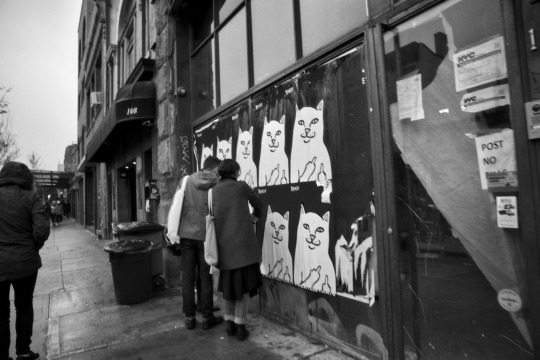Review: MacPhun Tonality

Nik Software is now free, but there are lots of other options that can help you create better black and white images for a little bit of money. Take for example: consider it the closest thing to blending Adobe Lightroom, RNI Films, and Instagram. Designed for mostly enthusiasts, Tonality had some of the same people working on it that used to produce Nik Software’s products. However, it also slates itself in a spot where it makes sense for the serious photographer since it can also function as a plugin for Lightroom and Photoshop.
If you’re using Adobe Lightroom, then you’ll want to right click an image, and choose to edit it in Tonality CK if you purchased the MacPhun Creative Kit. Otherwise just Tonality works fine. Lightroom will copy the file, create a TIFF (if you choose that, and I strongly suggest that you do) and then open up Tonality for you.
Don’t forget to support if you want to see more content like this in our magazine.

When you look at Tonality, what you’ll see are a rather simple interface if not a tiny bit cluttered. You’ll have the preset renderings on the bottom, the fine Lightroom-style adjustment panel on the right, and a couple of other options including the apply/export option on top. But you’ll also be able to do other things like applying gradients–though these other options aren’t exactly the easiest things to work with.
The heart and soul of Tonality has to do with its Presets. You’ve got lots of options including film emulsions (like Kodak Tri-X, Ilford Delta, Fuji Neopan, Agfa APX 400, etc.) portrait presets, HDR presets, vintage presets, and other really cool things that you can work with.
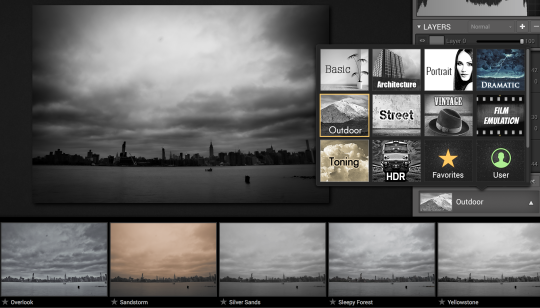
In all honesty, it’s really fun. Additionally, Tonality can help you produce true black and white images. While the majority of black and white photos have tones of blue, green, or orange if you ask us major color nerds the output and interface from Tonality lets you do a whole lot. If you like lots of creative experimentation, MacPhun lets you flex those muscles and make adjustments based on your own preferences.
It works in a similar way that Lightroom would with Presets applied except that MacPhun uses its own engine that works better than any preset could possibly give you unless you plan on doing a lot more work. What I’d personally recommend for the best results though involves editing the RAW photo in Lightroom starting from the bottom of the adjustments panel and working your way up. However, Lightroom tends to let you edit specific color channels with more of an ability to fine tune the look, Tonality gives most people all that they’ll need.

Overall, MacPhun’s Tonality is very nice, but I’m not sure I would purchase it as a standalone app for . Don’t get me wrong–that’s a very affordable price, but when you consider that the Creative Kit XXL package is an right now, you may as well spring for it.