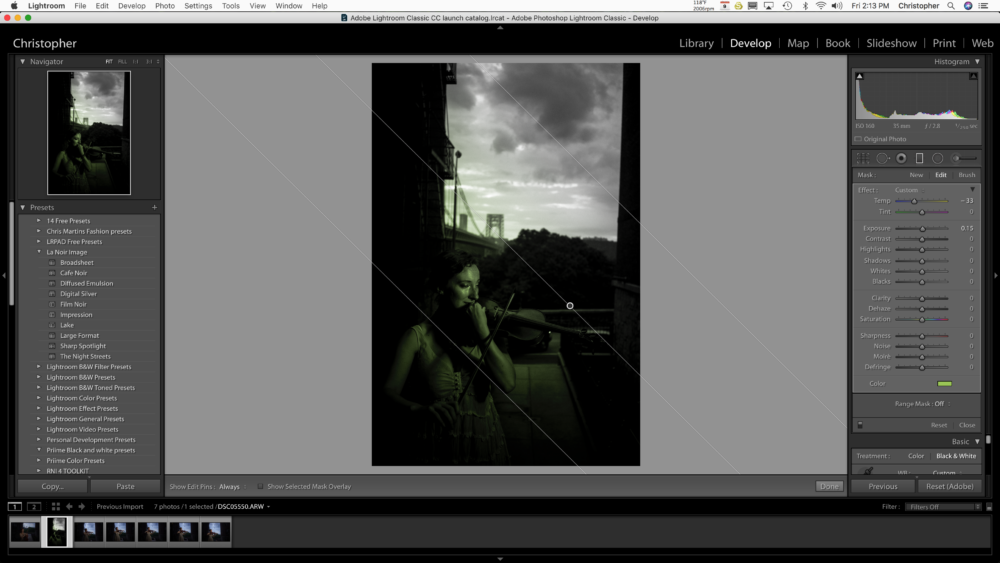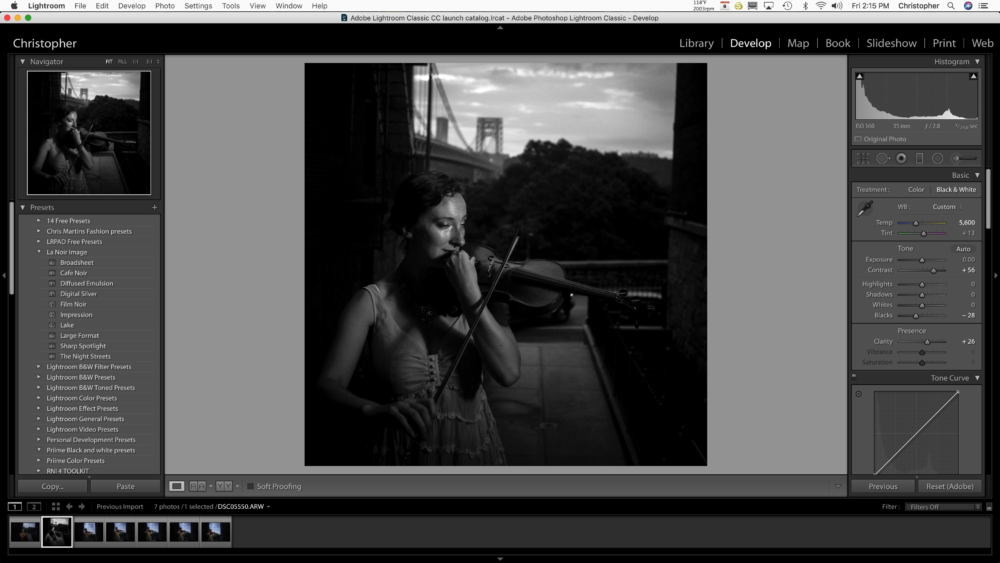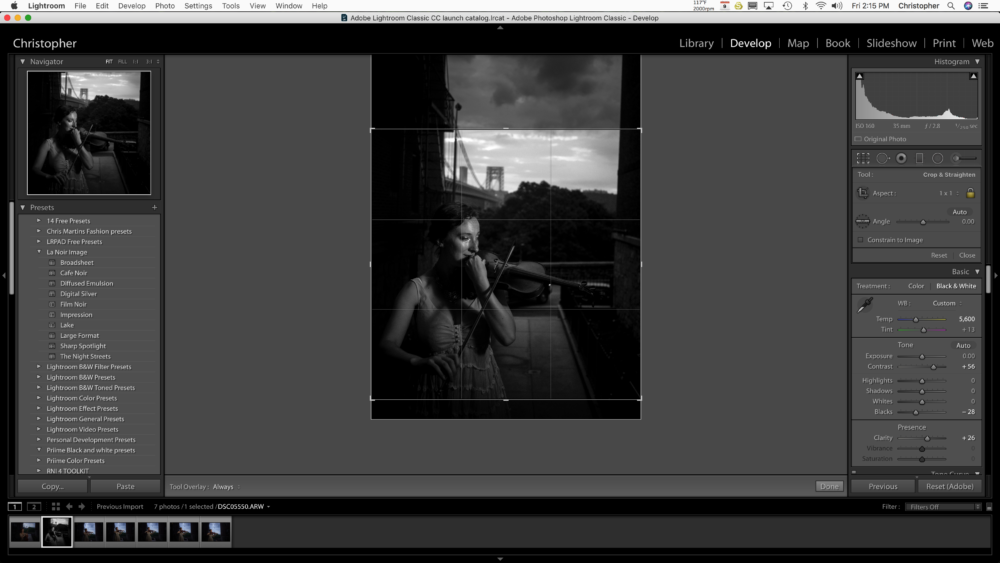How to Create Light That Isn’t There When Editing a Black and White Photo (Premium)

For starters, let’s look at this image. What I need first is some sort of intention. I look at the photo and what I want is to have a sort of spotlight effect on Anna. Let’s begin by using the Free La Noir Image Lightroom Presets (which subscribers can download here). After choosing the one I want, I see that it gives the a look that’s really close, but not totally there. What I want is even more of an emphasized spotlight effect. So I’m using the Sharp Spotlight effect Preset.
This preset really emphasizes whatever is being illuminated heavily. So now we can see that there is a bit of spotlight on Anna. But I want more.
To do this I’m going to use a gradient in Lightroom. I’ve colorized the gradient here so that you can see where I’m putting it and what it will effect. I don’t want it to effect that much of the scene, instead I want to to really just hone in on the key parts. All that requires doing is moving it just a bit.
Now, to give off more of that spotlight look, I need to think about all the times that I’ve seen theatre. It’s a very high contrast light, and so I raise the contrast and exposure of this area just a bit.
When I’ve got the image to be perfect where I want it to be, I just need to crop it. I really like square crops. So I’ll do that.
And just like that, we’re done!