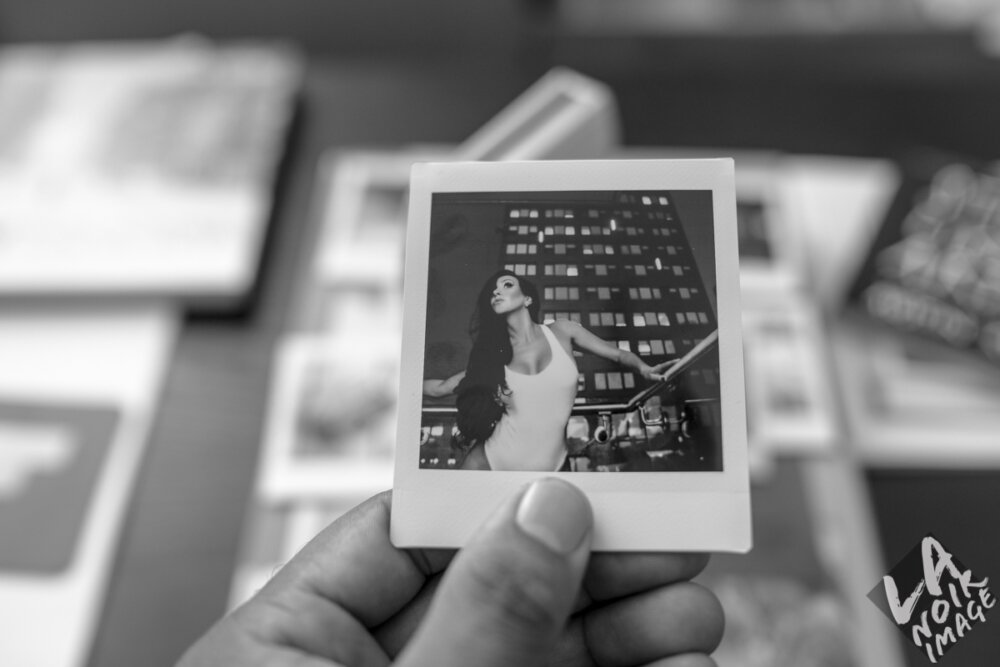Review: Fujifilm Instax Square SP-3 Square Instax Format Printer (Premium)
When you look at the Fujifilm Instax SP-3, you’ll see a body with a very interesting and angular shape. It’s almost devoid of buttons and physical controls with the exception of the film insertion release, battery release, reprint button and power button. Otherwise, you’ll be operating this printer completely through the app. Yup, that’s right, you’re doing it via an app. The Instax Square app is available for iOS and Android devices and has some very nifty features that will really appeal to folks in various professional photography applications. For example, you can sync your Instagram, Facebook, Google photos, and your device’s own albums to the app. To work with social services, you’ll need to really have your own connection on your device first. Once you connect the social service to the app and find the image you want, you’ll select it. Then the Fujifilm Instax app will prompt you to connect to the printer. After that, the image will be printed. Of course this means that if you want to continue to do it, then you’ll need to ideally download the images to your phone. This could be daunting at something like a wedding or event where people are submitting images to a particular hashtag.
The app also allows photographers using the Fujifilm Instax SP-3 to print and edit the images. You can crop, resize, move the image around, add filters, etc. That means that you can apply black and white filters or even make your own. Unfortunately, Fujifilm isn’t woke on those fuzzy ears that Snapchat and Instagram let you have–and so you’ll need to get those from within the social services themselves. In addition to connecting from your phone, Fujifilm’s printer will also have connectivity via their WiFi connected cameras. So after shooting a session with your X Pro 2, you can ship those images out for print-on-demand right then and there.
Fujifilm doesn’t seem to be coming out with their own black and white Square Instax film yet, but it could be in the works for sure. However, their first camera lets someone using their color film to do one or the other.
What’s really cool is that because of the Instax Square format, photographers can go ahead and create their own little scrapbooks of these images. Those notebooks are often really fun and make for great coffee table books. Photographers who do tons of portrait sessions can buy a number of packs and notebooks, print a number of photos over and over again with this printer, paste them into the zine or notebooks, and then sell them off as a limited edition series. But on top of that, an idea that I really do genuinely enjoy is the idea of using these as business cards. You can save your information to a document, screenshot that, and then print that onto the square format. Then when you give it to someone you can watch them shake the Polaroid photo and then kindly tell them that they don’t need to shake it anymore.
The Fujifilm Instax SP-3 opens up a whole number of possibilities from photographers and creatives. So if you shoot a ton of Acros with your Fujifilm X series camera, then consider the Fujifilm Instax SP-3.