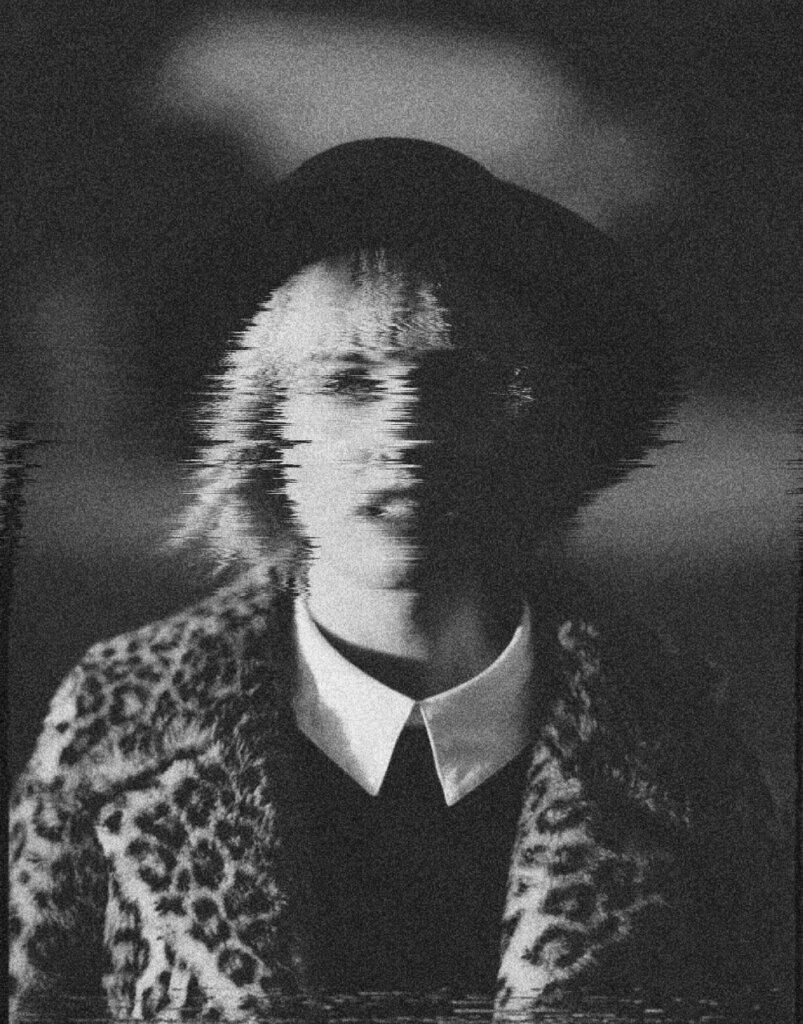The Smartphone Photography Apps That You’re Probably Not Using but Should (Premium)
Lens Distortions
Lens Distortions is something you may be familiar with if you’re a heavy photoshop user. The mobile app takes some of the best filters from the desktop and lets you add them to your images with ease. Lens flare? You got it. Bokeh? Sure. It essentially takes all those romantic elements of images that were engineered out of modern lenses and lets you put them back into the images that you make. You can stack and layer the edits and you can also dial in the opacity of each one. They’re incredibly fun to work with.
In fact, I prefer the mobile app more to the Photoshop experience.
Light leaks
I honestly, never thought that the idea of light leaks would come into fashion, but with the rise of disposable cameras they surely are coming back. Colloquially, light leaks happened on film cameras because there was a problem with the sealing. Said sealing often gave the images a sort of burned look. Back in the day, they hated it. Today, that flaw is being embraced as a really nice effect. The lead image of this post is from Light Leaks. Light leaks does essentially what its name implies. There are well over 20 light leak filters and you can dial them into any image you use accordingly. Though you can’t position them like you can with Lens Distortions, you can dial in the opacity of each photo. Light leaks is fantastic and can add quite a bit of pizzaz to your photos.
RNI Films
Arguably my favorite photo editing app that I tell everyone about is RNI Films. RNI Films is made by Really Nice Images and is free to download. For free, you get a number of emulsions to select from with slide, negative, black and white and instant being available. If you want all of the black and white films, you pay for them. And in the long run, it’s well worth the purchase. RNI spent years figuring out the color science behind film emulsions and studying them. They continue to update the app and add even more films as time goes on. Plus, they spent a long time studying museum archives of images. To that end, you can do things like apply dust filters on your images if you wish.
Glitche
Glitche is an app that I used to do an entire photography project. If you want some very trippy effects, then Glitche is the way to go. In particular, it has 90s VHS effects. Of course, the 90s looks are really in right now. So if you embrace that with a wide angle lens, you’ll be recapturing that look.
Union
Union is a very special app. If you know how to shoot double exposures, then this is the app for you. It makes blending the layers of each image ridiculously simple to do. That’s really all that it does, but at the same time it’s still an app that I use occasionally.
Manual
If you’re on iOS, you probably know about the indispensable Manual app. This app lets you have full control over your camera’s functions like shutter speed and all. It basically does everything that the Adobe Lightroom camera app can.