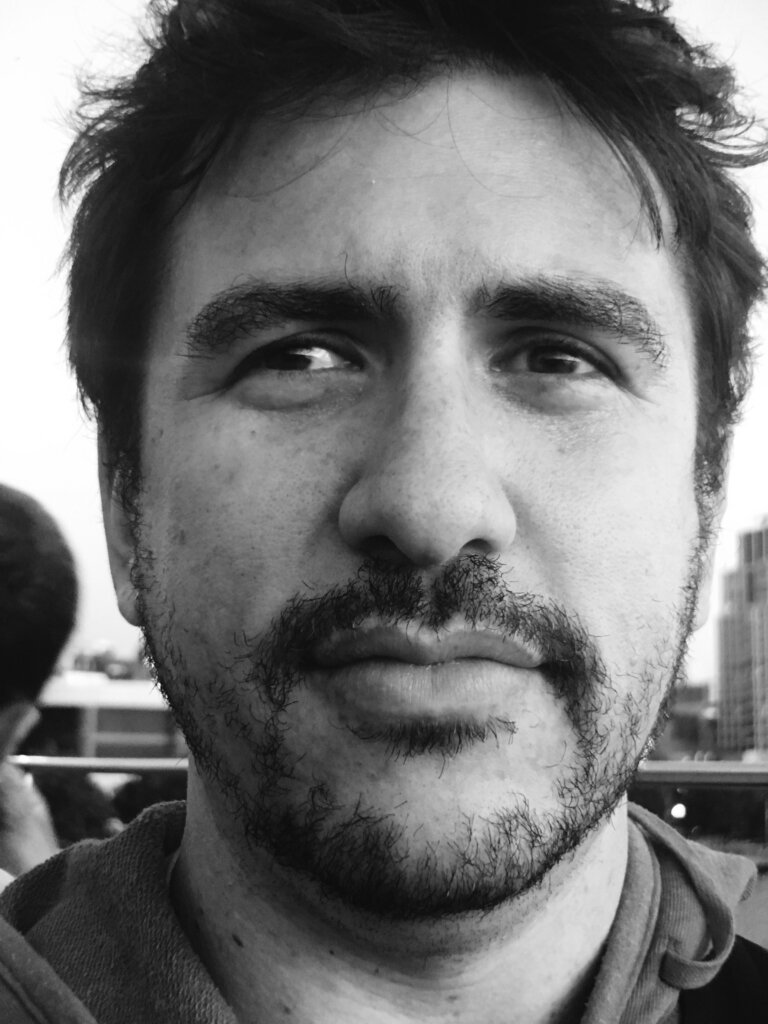Using Lenses to Make Your Mobile Photography Better (Premium)
Why a Phone vs a Standard Camera?
First off, many photographers will ask themselves why should someone use a phone vs, you know, a real camera? Well, there are a number of reasons. First and foremost is the ease of editing and sharing stories that you’re telling in real life. This is important for photojournalistic reasons but also just in case you’re trying to intentionally work with subjects who may have their guard up. When they see a phone, they’re not going to be as alarmed. This is great for travel photography as it makes people care a whole lot less in cases like that. Besides the low profile nature and the social connection allowed, they also can be a very lightweight and fascinating challenge overall. Phones can give you control over the ISO and the shutter speed for sure; but you don’t always get control over the aperture. Since you’re shooting with a phone, the depth of field isn’t really going to matter in most cases anyway. So you’ll need to creatively use other methods to tell a story besides what bokeh offers.
Sure, you can do it using your smartphone’s cameras if your phone has them, but otherwise you’ll need to use other compositional elements to tell stories in photos.
Using Lenses for Better Photos
Your smartphone is bound to have some sort of rule of thirds grid. You can use this in the same way that you would with your camera. Place essential subject matter on the intersecting points of the rule of thirds to create more visually interesting photos. But also remember to change your perspective. You’ve got a fixed lens of some sort, so get high, low, etc. But in addition to that consider shooting in square modes. Square photos tend to have a very peaceful effect of a person’s eyes due to everything being contained in a completely even space. When you use lenses for your smartphone, you tend to get brand new perspectives. Combine that with the tools your phone gives you and you’ll be able to shoot better photos in no time.
Before I go on though, I should really, truly mention that if you’re a photographer that feels like you never get great photos with your phone, then you’re probably thinking about it wrong. Sure, a dedicated camera can do great work but to start treating your phone the same way, stop your traditional camera’s lens down to having a deeper depth of field. Then shoot everything in that setting. What you’ll realize more than anything else is that it’s the photographer that makes great images; not the tool. A tool can be used in a variety of ways. Let’s put it this way:
- It’s possible to take great photos on film
- It’s possible to take great photos with a point and shoot
- It’s possible to take great images with a phone
- It’s possible to take great photos with a camera that has interchangeable lenses
- It’s possible to take great photos with a disposable camera
Again though, it all comes down to you!
Maintaining Your Lens
This should go without saying, but in order to consistently get clear, crisp images using your phone you’ll need to become best friends with your microfiber cloth. One of the biggest problems that mobile photography lenses are prone to suffering from is fingerprints and grease. Typically due to the way that you sometimes handle your phone, your fingers are bound to somehow or another taint the front of the camera lens. So you should clean it often using a clean microfiber cloth. Clean your lenses (front and back) and the camera lens itself. This will prevent a loss of details, smudges, and even excessive flaring.
Don’t get me wrong, some lens flare is wonderful. But when there’s too much, the details can get lost.
The Editing Process
When you think about smartphone photography, you shouldn’t necessarily think about it as “oh this image will be absolutely perfect straight out of the camera.” Cameras on phones are close to that, but they’re still not totally there. The magic of smartphone shooting though is with the editing tools. Arguably, there are much more available for mobile phones than there are desktops. While the desktop photo editors are surely better, there are some great ones on mobile. For example, Instagram actually has a very powerful photo editor. Then there’s RNI Film, which is personally one of my favorite. Many photographers also thorough enjoy Snapseed.
Like you would with digital photos, don’t go too much into it. Just work with the photos a little bit and then you should be all set.